- UNT Dallas
- Marketing and Communication
- Website Administration
- Editing the Calendar
Editing the Calendar
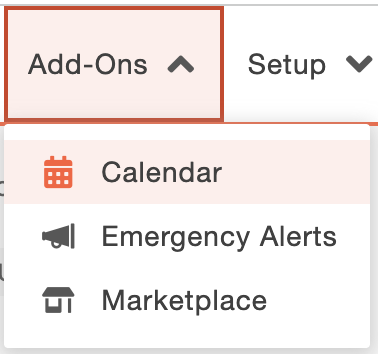 Website Calendar
Website Calendar
Access the Calendar module using the Add-On tab at the top of the Omni interface.
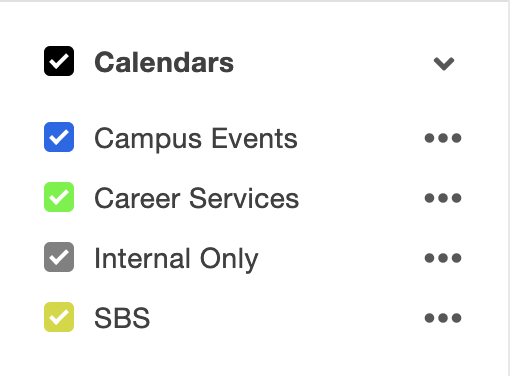
Calendar Types
In the left panel, you may notice multiple calendars. Make sure the boxes next to them are checked, so you can see all events. (View will differ depending on access level)
Approving/Publishing an Event
In the left panel, under the Pending Approval tab, you may see events yet to be published. Those that have been submitted via the public form will be labeled as such. These need to be looked at by any calendar editor to gauge their appropriateness for our site and correct use of tags (see below).
Any calendar editor can approve events, no matter who the submission is from. Do not publish events that are not directly associated with UNT Dallas.
Adding an Event
From the All Events tab, click the +New Event button in the top-right.
Only the Event Details box at the top is required, but please use tags. (see below) Fill in other fields as desired.
Calendar Type
When selecting a Calendar to add your event to, use one of the following options unless you've been specifically given other instructions by the web administrator.
- Campus Events: Events open to the campus community, recruitment events, events open to the public. This calendar is what populates the homepage calendar.
- Internal Only: Events for faculty and/or staff. These do not display on the homepage.
Tags = Audience type
Using consistent tags is essential to making our calendar more user-friendly
Use only: Faculty, Staff, Students, Future Students (recruitment), Alumni, Community (the public)
Every event should have at least one tag. Additional tags outside of these options will be removed without notice.