Menus
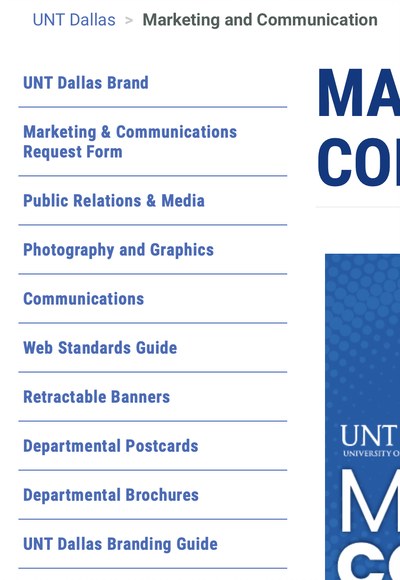 Side Navigation (sidenav)
Side Navigation (sidenav)
The sidenav appears on the left side of interior pages. It is a map of the pages contained within that section/folder. If you have multiple layers of menus, you have multiple sidenavs and .ounav files (see below).
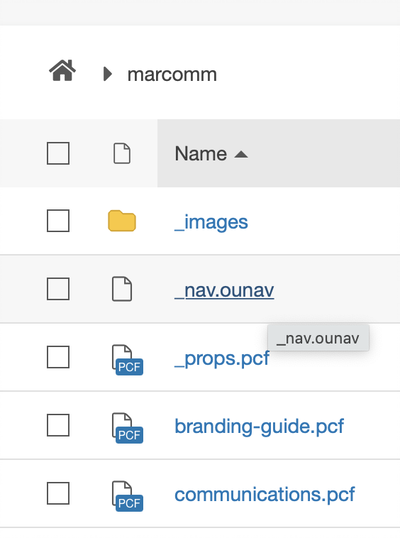
Editing Menus
The sidenav listing is customizable in the _nav.ounav file found in every folder in the CMS. It dictates what menu appears on every page within that folder.
Click to open it as you would any other page.
Edit View
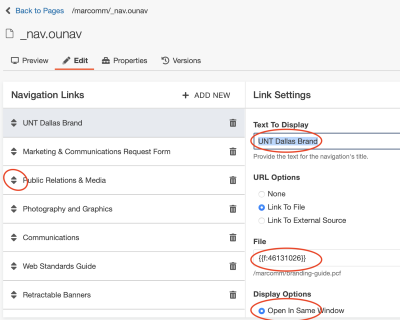
- You can re-arrange, re-label, or re-link any of the items in your sidenav on this screen.
- Use the browse icon to the right of the File box to locate internal pages in the file browser.
- Use the arrows to the left of each menu item to re-arrange.
- If you accidentally delete one of your links, you can add it back from here with + Add New.
- Save and Publish.