- UNT Dallas
- Academic Advising Center
- Resources
- Navigate
Navigate
Trailblazer, you have a lot to manage. EAB Navigate is your tool to help you keep track of your academic success from orientation to graduation.
Why Use Navigate?
EAB Navigate is free for UNT-Dallas undergraduate students and can help you:
- Connect with your Academic Advisor & other members of your Success Team
- Access your class schedule
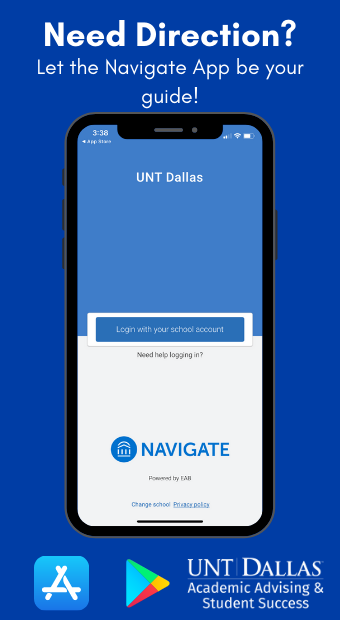
We are Here to Help.
-
Why would I meet with an Advisor?
- Academic Recovery
- Graduation Check
- Junior Year Milestone
- Major Change
- New Student Advising
- Non-Registration Advising
- Registration Advising
-
Who is my Assigned Advisor?
- Login to your EAB Navigate account
- On the bottom right-hand side you will see 'Your Success Team'
- Your assigned Advisors name will be listed
-
How can I meet with an Advisor?
(face-to-face, virtual, and phone)
Learn More Information
Helping you Stay on Track
With the desktop version you are:
- Able to view all your Academic Advising Reports
- Able to view any Early Alerts (Progress Reports) issued by your instructor
With the mobile app you are:
- Able to get answers to most questions 24/7 as the app is your personal advisor
- Able to view and track holds, important dates, and deadlines
- Able to stay informed of campus events and activities. So you can get involved.
How to Download the Navigate Student App?
Instructions to download:
- Go to Google Play
 or the Apple App Store
or the Apple App Store 
- Search "Navigate Student" to install app
- Once installed, search for "University of North Texas-Dallas"
- Use your EUID and password to log in
- Learn how to Connect with an Academic Advisor
View Navigate From Your Web Browser
Don't have a smart phone? You can still access the app here: untdallas.navigate.eab.com.
Note: The Navigate product should only be used in Google Chrome.
Get familiar with Navigate
Watch these video tutorials to maximize your success:
- How to view Academic Advising Notes
- How to Drop-in for Advising
- Overview of the Navigate App
- How to Schedule an Appointment
Still have Questions?
Please feel free to contact navigate@untdallas.edu for, but not limited to access to product, any training needs, and resources.